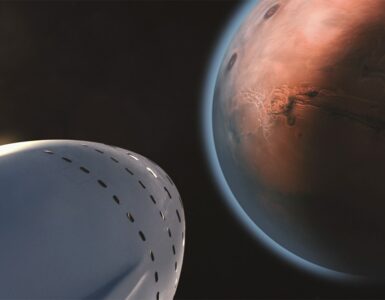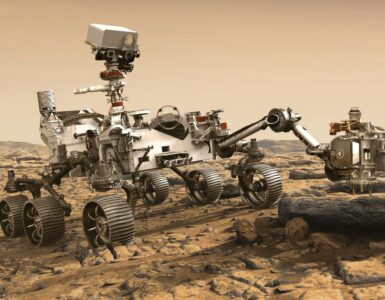If you have been pondering how to delete your WhatsApp account, this article is just for you. In this article, you’ll learn the step-by-step method to delete your WhatsApp account.
WhatsApp is one of the most popular social media in the world, but unlike most social media, you cannot log out of WhatsApp, so if you’re looking to delete your WhatsApp account, here are the steps to follow;
Deleting Your WhatsApp Account on Android

- Step I
Open the WhatsApp application on your android.
- Step 2
Tap on the three-dotted icon at the top right corner of your phone.
- Step 3
When you tap the three-dotted icon, some options would be listed to you; here, click the last option; settings.
- Step 4
When you’re at settings, click the ‘Account’ option.
- Step 5
At account, click the last option, “Delete my account.”
- Step 6
When you choose the ‘Delete my account option, a warning would be shown to you telling you that by carrying out the action of deleting your account;
- your account would be deleted
- Your message history would be erased
- You would be deleted from all your WhatsApp groups
- Your google drive back up would be deleted
On the same page, the option of changing your number would be given and if you would rather change your number, simply click on change my number.
- Step 7:
On the same page as step 6, the option to delete your number would be given. Confirm your country code and enter your phone number.
- Step 8
Tap on the “Delete My Account” option at the bottom of the page.
- Step 9
WhatsApp would then ask you for your reason for deleting your WhatsApp account. Fill in your reason(s). You can leave this page blank if you wish to.
- Step 10
Click the delete my account option.
- Step 11
This is the last step of deleting your WhatsApp account. WhatsApp would give you a warning notifying you that deleting your WhatsApp is an irreversible action, and your backed up data would be deleted and unrecoverable even in the event of you recreating your WhatsApp account. If you’re sure you want to delete your WhatsApp account, click on the delete my account option. WhatsApp would now delete your account.
Deleting Your WhatsApp Account on iOS

The process of deleting your account on your iOS is relatively shorter than deleting on android. To delete your WhatsApp account on iOS, below are steps to follow;
- Step 1
Open your WhatsApp application on your iOS.
- Step 2
Go to the settings icon on your WhatsApp.
- Step 3
Choose the “Account“ option from the list of options that would be given to you.
- Step 4
Select the “Delete My Account” option.
- Step 5
The option to delete your WhatsApp account would be given. Confirm your country code and enter your phone number.
By deleting your account, WhatsApp will
- Delete your account info and profile photo
- Delete you from all groups
- Delete your WhatsApp message history back up
- Step 6
Tap the “Delete My Account” option.
- Step 7
WhatsApp would then ask you for your reason for deleting your WhatsApp account. Fill in your reason(s). You can leave this page blank if you wish to, as this is an optional step. Tap the next button.
- Step 8
Click the delete my account option.
- Step 9
This is the last step of deleting your WhatsApp account. WhatsApp would give you a warning notifying you that deleting your WhatsApp is an irreversible action, and your backed up data would be deleted and unrecoverable even in the event of you recreating your WhatsApp account. If you’re sure you want to delete your WhatsApp account, click on the delete my account option. WhatsApp would now delete your account.
Note: It may take up to 90 days from the start of the deleting process for WhatsApp to fully delete your data. Your information is not available to you at this time.